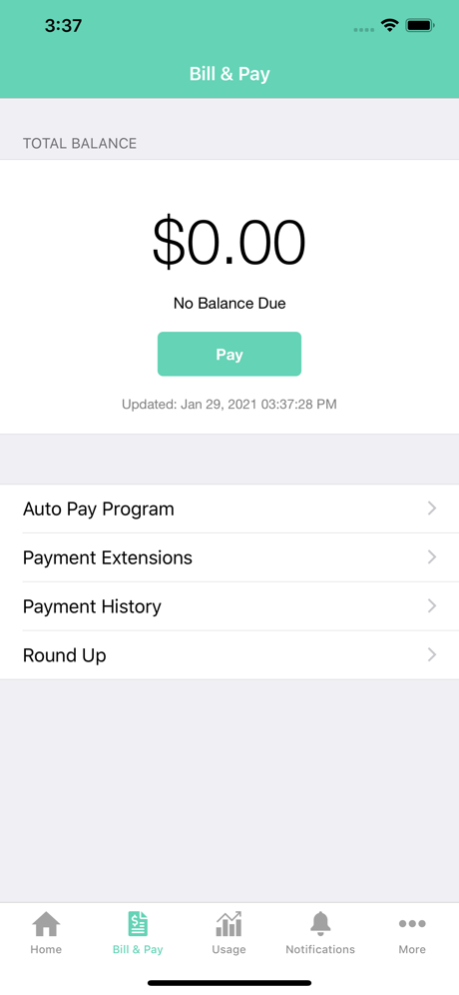My EnergyHub 24.1.0
Continue to app
Free Version
Publisher Description
EnergyUnited has roots that date back to the late 1930s by way of two smaller community-based providers: Crescent EMC and Davidson EMC. These two co-ops would later consolidate, forming the co-op we know and love today.
Since then, our co-op has grown significantly—serving over 130,000 metering points across our 19-county service area. Though much has changed, our commitment to delivering reliable energy services at competitive prices and improving the quality of life of our members and communities has remained steadfast.
Our co-op works day in, day out to provide service while staying true to our four core values: Safety, Commitment, Integrity and Excellence. We’re constantly looking for ways to keep you connected.
Feb 5, 2024
Version 24.1.0
Made changes to keep code base current with the latest software, to maintain good coding standards, to eliminate potential bugs, and to prepare for future projects.
About My EnergyHub
My EnergyHub is a free app for iOS published in the System Maintenance list of apps, part of System Utilities.
The company that develops My EnergyHub is Energyunited Electric Membership Corporation. The latest version released by its developer is 24.1.0.
To install My EnergyHub on your iOS device, just click the green Continue To App button above to start the installation process. The app is listed on our website since 2024-02-05 and was downloaded 2 times. We have already checked if the download link is safe, however for your own protection we recommend that you scan the downloaded app with your antivirus. Your antivirus may detect the My EnergyHub as malware if the download link is broken.
How to install My EnergyHub on your iOS device:
- Click on the Continue To App button on our website. This will redirect you to the App Store.
- Once the My EnergyHub is shown in the iTunes listing of your iOS device, you can start its download and installation. Tap on the GET button to the right of the app to start downloading it.
- If you are not logged-in the iOS appstore app, you'll be prompted for your your Apple ID and/or password.
- After My EnergyHub is downloaded, you'll see an INSTALL button to the right. Tap on it to start the actual installation of the iOS app.
- Once installation is finished you can tap on the OPEN button to start it. Its icon will also be added to your device home screen.